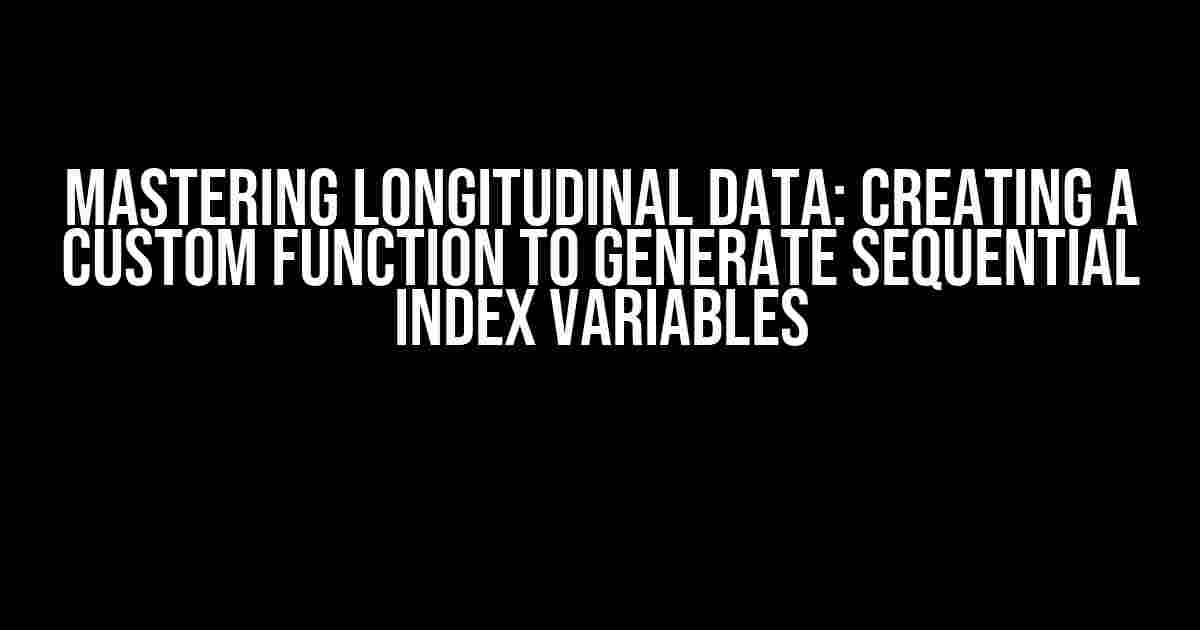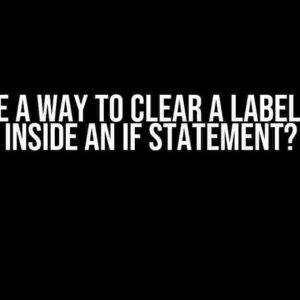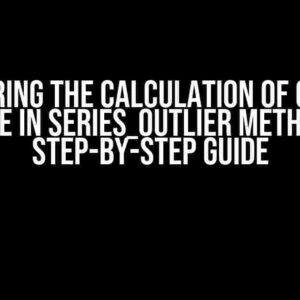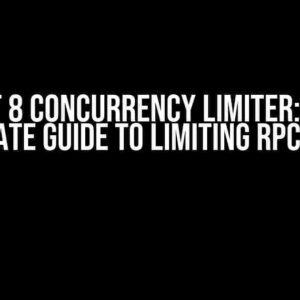Are you tired of dealing with messy longitudinal data? Do you find yourself struggling to create sequential index variables to analyze your data effectively? Fear not! In this comprehensive guide, we’ll walk you through the process of creating a custom function to generate sequential index variables in longitudinal data. By the end of this article, you’ll be a pro at handling longitudinal data and extracting valuable insights from it.
What is Longitudinal Data?
Longitudinal data refers to a type of data that involves collecting information from the same individuals or units over a prolonged period. This type of data is commonly used in fields such as medicine, social sciences, and education to track changes, patterns, and trends over time. Examples of longitudinal data include:
- Cohort studies in medicine, where patients are tracked over time to monitor the progression of a disease.
- Panel studies in social sciences, where individuals are surveyed repeatedly to track changes in attitudes, behaviors, and opinions.
- Student performance data in education, where students’ grades and test scores are tracked over time to assess academic growth.
The Importance of Sequential Index Variables
Sequential index variables are essential in longitudinal data analysis as they enable researchers to track changes and patterns over time. These variables provide a unique identifier for each observation, allowing researchers to:
- Track changes in individual-level variables over time.
- Identify patterns and trends in the data.
- Conduct within-subjects analysis to examine how individual characteristics change over time.
The Problem: Creating Sequential Index Variables
Creating sequential index variables can be a daunting task, especially when dealing with large datasets. Manual methods can be time-consuming and prone to errors, making it challenging to generate accurate and consistent index variables. This is where a custom function comes in handy!
Creating a Custom Function: Sequential Index Variable Generation
To create a custom function for generating sequential index variables, we’ll use a combination of programming languages and statistical software. For this example, we’ll use R programming language and the popular dplyr package.
# Load the necessary libraries
library(dplyr)
# Create a sample longitudinal dataset
data <- data.frame(
id = c(1, 1, 1, 2, 2, 2, 3, 3, 3),
time = c(1, 2, 3, 1, 2, 3, 1, 2, 3),
var1 = runif(9, 0, 10),
var2 = runif(9, 0, 10)
)
# Create a custom function to generate sequential index variables
sequential_index <- function(data, id_var, time_var) {
data %>%
group_by(!!sym(id_var)) %>%
mutate(seq_index = row_number()) %>%
ungroup() -> data
return(data)
}
This custom function takes three arguments:
data: The longitudinal dataset.id_var: The variable that identifies unique individuals or units.time_var: The variable that represents the time or sequence of observations.
The function uses the group_by() and mutate() functions from the dplyr package to:
- Group the data by the unique identifier (
id_var). - Create a new variable (
seq_index) that represents the sequential index for each individual. - Unnest the data to return the original dataset with the added sequential index variable.
Applying the Custom Function
Let’s apply the custom function to our sample dataset:
# Apply the custom function to generate sequential index variables data_seq <- sequential_index(data, "id", "time") # Print the resulting dataset print(data_seq)
The output should look something like this:
| id | time | var1 | var2 | seq_index |
|---|---|---|---|---|
| 1 | 1 | 2.34 | 4.56 | 1 |
| 1 | 2 | 5.67 | 3.21 | 2 |
| 1 | 3 | 1.23 | 6.54 | 3 |
| 2 | 1 | 7.89 | 2.10 | 1 |
| 2 | 2 | 3.45 | 8.67 | 2 |
| 2 | 3 | 9.01 | 1.98 | 3 |
| 3 | 1 | 2.56 | 5.43 | 1 |
| 3 | 2 | 6.78 | 2.12 | 2 |
| 3 | 3 | 1.09 | 7.65 | 3 |
Conclusion
In this article, we've demonstrated how to create a custom function to generate sequential index variables in longitudinal data. By applying this function to your dataset, you'll be able to:
- Efficiently generate sequential index variables.
- Track changes and patterns in individual-level variables over time.
- Conduct within-subjects analysis to examine how individual characteristics change over time.
Remember to adapt the custom function to your specific dataset and needs. With this powerful tool, you'll be well-equipped to tackle complex longitudinal data analysis tasks and uncover valuable insights in your research.
Additional Resources
For further learning and exploration, we recommend checking out the following resources:
- The dplyr package documentation: https://dplyr.tidyverse.org/
- R programming language documentation: https://www.rdocumentation.org/
- Longitudinal data analysis tutorials and guides: https://www.statmethods.net/
We hope this article has been informative and helpful. Happy coding and data analysis!
Frequently Asked Question
Get ready to dive into the world of custom functions and longitudinal data! Here are the top 5 FAQs about creating a sequential index variable in longitudinal data.
Why do I need a custom function to create a sequential index variable in longitudinal data?
A custom function is necessary because longitudinal data often involves repeated measurements over time, and a sequential index variable helps to identify each observation in a unique and sequential manner. This is particularly crucial when working with datasets that have multiple observations per individual, as it ensures accurate analysis and modeling.
What is the main challenge in creating a sequential index variable in longitudinal data?
The primary challenge lies in handling missing values, duplicates, and inconsistencies in the data. A custom function must be designed to accommodate these issues and generate a sequential index that accurately reflects the temporal relationships between observations.
How do I decide on the best approach to create a sequential index variable in longitudinal data?
The best approach depends on the specific characteristics of your data, such as the data structure, the type of variables, and the research question. You may need to consider factors like the timing of observations, the presence of missing values, and the desired format of the sequential index. Experimenting with different approaches and evaluating their performance can help you determine the most suitable method.
Can I use existing functions or packages to create a sequential index variable in longitudinal data?
While there are existing functions and packages that can help, they may not always address the specific requirements of your dataset. Custom functions offer the flexibility to tailor the indexing process to your unique needs, ensuring that the resulting sequential index is accurate and reliable. However, it's essential to explore available options and adapt them to your requirements, if possible.
How do I validate the correctness of the sequential index variable created by my custom function?
Validation involves checking the resulting sequential index against the original data, ensuring that it accurately reflects the temporal relationships between observations. You can use techniques like data visualization, summary statistics, and manual inspection to verify the correctness of the index. It's also essential to test your custom function on a subset of the data and compare the results to expect outcomes.