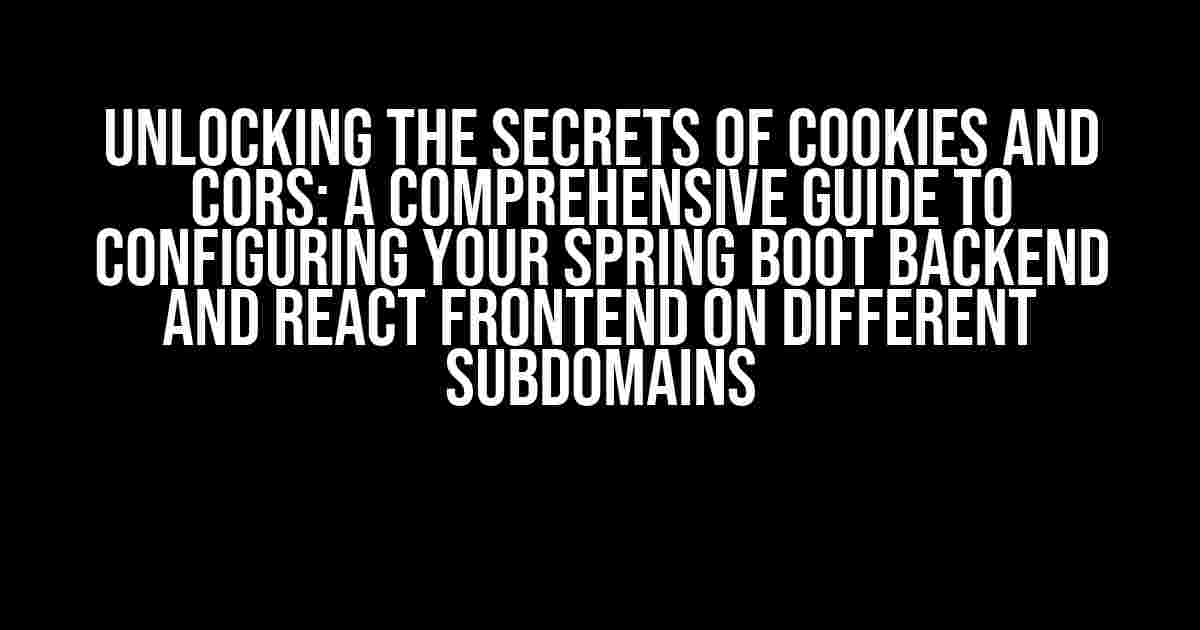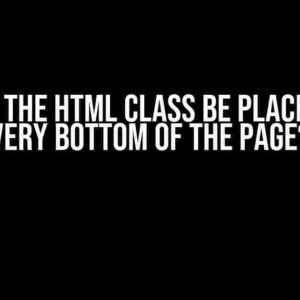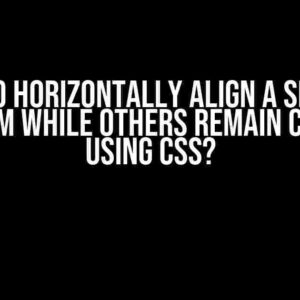Are you tired of dealing with pesky cookie and CORS issues in your Spring Boot backend and React frontend application? Do you find yourself lost in a sea of confusing configurations and settings? Fear not, dear developer, for we’ve got you covered! In this article, we’ll delve into the mysteries of cookies and CORS, and provide you with a step-by-step guide on how to properly configure them for your application.
The Need for Cookies and CORS
Cookies and CORS (Cross-Origin Resource Sharing) are essential components of modern web development. Cookies allow you to store user information on the client-side, while CORS enables cross-origin requests between different domains. But why do we need them in the first place?
- Authentication and Authorization**: Cookies help you authenticate and authorize users, ensuring that only authorized personnel access sensitive information.
- Session Management**: Cookies enable you to manage user sessions, allowing you to store and retrieve data specific to each user.
- Cross-Domain Requests**: CORS allows your frontend and backend to communicate with each other, even if they’re hosted on different domains.
The Problem: Cookies and CORS on Different Subdomains
So, what happens when your Spring Boot backend and React frontend are hosted on different subdomains? Chaos ensues! Cookies and CORS start to malfunction, causing errors and security vulnerabilities. Why?
- Same-Origin Policy**: The same-origin policy restricts cross-origin requests, making it difficult for your frontend and backend to communicate.
- Cookie Domain and Path**: Cookies are domain-specific, and if not configured correctly, they won’t be shared between subdomains.
The Solution: Configuring Cookies and CORS for Spring Boot and React
Fear not, dear developer! We’ve got a solution for you. Let’s dive into the world of cookies and CORS configuration for your Spring Boot backend and React frontend on different subdomains.
Step 1: Understanding Cookie Configuration
In your Spring Boot application, you need to configure cookies to be shared across subdomains. You can do this by adding the following code to your `application.properties` file:
server.servlet.session.cookie.domain=example.com
server.servlet.session.cookie.path=/
This sets the cookie domain to `example.com` and the path to `/`, allowing cookies to be shared across all subdomains.
Step 2: Enabling CORS in Spring Boot
To enable CORS in your Spring Boot application, you need to add the following code to your `WebSecurityConfig` class:
@Configuration
@EnableWebSecurity
public class WebSecurityConfig extends WebSecurityConfigurerAdapter {
@Override
protected void configure(HttpSecurity http) throws Exception {
http.cors().and().csrf().disable();
}
@Bean
CorsConfigurationSource corsConfigurationSource() {
CorsConfiguration configuration = new CorsConfiguration();
configuration.setAllowedOrigins(Collections.singletonList("*"));
configuration.setAllowedMethods(Collections.singletonList("*"));
configuration.setAllowedHeaders(Collections.singletonList("*"));
configuration.setExposedHeaders(Collections.singletonList("Location"));
UrlBasedCorsConfigurationSource source = new UrlBasedCorsConfigurationSource();
source.registerCorsConfiguration("/**", configuration);
return source;
}
}
This code enables CORS for all origins, methods, and headers, allowing cross-origin requests to your Spring Boot backend.
Step 3: Configuring Axios in React
In your React frontend, you need to configure Axios to send credentials (cookies) with each request. You can do this by adding the following code to your Axios instance:
import axios from 'axios';
axios.create({
withCredentials: true,
baseURL: 'https://api.example.com'
});
This sets `withCredentials` to `true`, allowing Axios to send cookies with each request to your Spring Boot backend.
Step 4: Setting up CORS in React
To enable CORS in your React frontend, you need to add the following code to your `index.js` file:
import { BrowserRouter } from 'react-router-dom';
const corsProxy = 'https://cors-anywhere.herokuapp.com/';
const apiProxy = 'https://api.example.com';
axios.defaults.baseURL = corsProxy + apiProxy;
This sets up a CORS proxy using `cors-anywhere.herokuapp.com`, allowing your React frontend to make cross-origin requests to your Spring Boot backend.
Cookie and CORS Configuration Checklist
To ensure that your cookies and CORS are properly configured, follow this checklist:
| Step | Description | Configuration |
|---|---|---|
| 1 | Set cookie domain and path | `server.servlet.session.cookie.domain=example.com` and `server.servlet.session.cookie.path=/”` |
| 2 | Enable CORS in Spring Boot | `@EnableWebSecurity` and `CorsConfigurationSource` |
| 3 | Configure Axios in React | `withCredentials: true` and `baseURL: ‘https://api.example.com’` |
| 4 | Set up CORS in React | `corsProxy` and `apiProxy` |
By following these steps and checking off each item on this list, you’ll ensure that your cookies and CORS are properly configured for your Spring Boot backend and React frontend on different subdomains.
Conclusion
Configuring cookies and CORS can be a daunting task, but with this guide, you’ll be well on your way to securing your Spring Boot backend and React frontend on different subdomains. Remember to follow the checklist and take your time configuring each step. Happy coding!
Keywords: Spring Boot, React, cookies, CORS, subdomains, configuration, authentication, authorization, session management, cross-origin requests.
Frequently Asked Question
Got stuck while configuring cookies and CORS for your Spring Boot backend and React frontend on different subdomains? Worry not, we’ve got you covered! Here are the top 5 FAQs to help you overcome this hurdle:
Q1: Why do I need to configure CORS for my React frontend and Spring Boot backend on different subdomains?
Configuring CORS is crucial when your frontend and backend are on different subdomains because it allows your React app to make requests to your Spring Boot backend, bypassing same-origin policy restrictions. Without CORS, your app will throw errors, and you’ll be stuck in development limbo!
Q2: How do I configure CORS in my Spring Boot backend to allow requests from my React frontend on a different subdomain?
To configure CORS in your Spring Boot backend, you’ll need to add the `@CrossOrigin` annotation to your controller methods or use a global CORS configuration using the `WebMvcConfigurer` interface. For example, you can add `@CrossOrigin(origins = “*”, allowedHeaders = “*”, methods = “*”, maxAge = 3600)` to your controller method to allow requests from all origins.
Q3: How do I configure cookies to be sent with requests from my React frontend to my Spring Boot backend on a different subdomain?
To configure cookies to be sent with requests, you’ll need to set the `withCredentials` property to `true` in your React app’s Axios or fetch requests. Additionally, you’ll need to configure your Spring Boot backend to set the `Same-Origin` and `Secure` flags when setting cookies. This will ensure that cookies are sent with requests and are secure!
Q4: Why do I need to use a proxy in my React development environment to send requests to my Spring Boot backend on a different subdomain?
Using a proxy in your React development environment allows you to send requests to your Spring Boot backend on a different subdomain without running into CORS issues. You can configure a proxy in your `package.json` file or using a library like `http-proxy-middleware`. This way, you can focus on developing your app without worrying about CORS restrictions!
Q5: How do I test my CORS configuration and cookie setup between my React frontend and Spring Boot backend on different subdomains?
To test your CORS configuration and cookie setup, use tools like Postman or cURL to send requests from your React frontend to your Spring Boot backend. Verify that the requests are successful, and cookies are being sent and received correctly. You can also use your browser’s developer tools to inspect the requests and responses to ensure everything is working as expected!